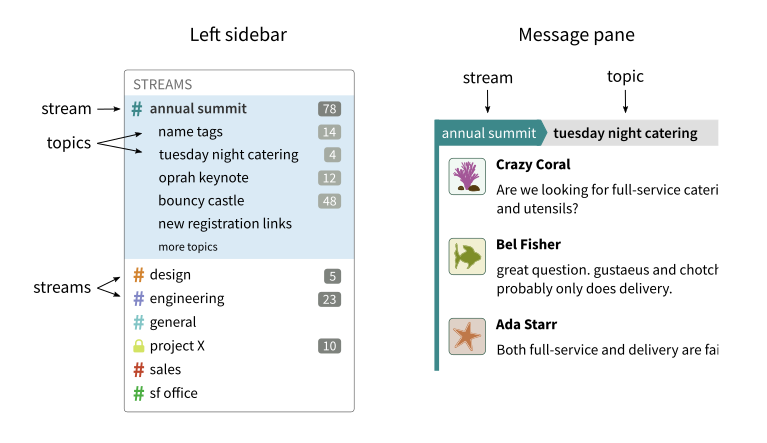Streams and topics
In uKnowva Messenger, streams determine who gets a message. Topics tell you what the
message is about.
| Conversation model |
Who gets it |
What it's about |
| uKnowva Messenger |
Stream |
Topic |
| Email |
Mailing list |
Subject line |
| Slack/IRC/HipChat |
Channel/Room |
- |
Messages with the same stream and topic are shown together as a
conversational thread. Here is what it looks like in uKnowva Messenger.
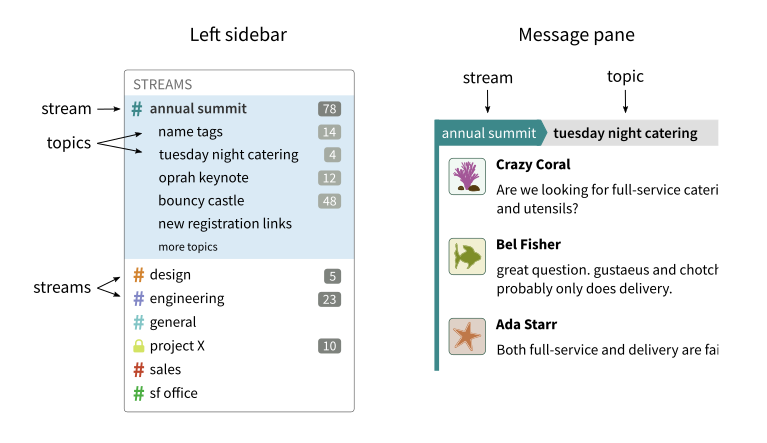
Streams and topics are one of the most rewarding parts of using uKnowva Messenger.
If you ever find yourself stuck on writing a topic, just pretend you're
sending an email, with the topic as the subject line. After a few days
you'll get used to a more uKnowva Messenger-y way of doing things, and your topics will
naturally become shorter (2-3 words is optimum) and take less thought to type.
Why topics?
Learning how to chat with topics has a bit of a learning curve, anywhere
from a few minutes to a few days. Why bother with something so
complicated?
The short answer is that most users spend many hours a day on chat. A little
investment up front pays huge dividends in access to a more powerful
communication paradigm.
A longer answer is here.
Replying to a topic
When replying to a message, the stream and topic are conveniently
pre-filled. Click on a message to reply, or type r to reply to the message
under the blue box.
Tips for administrators
Topics are lightweight and do not need to be managed. Anyone writing to a
stream can and should start topics for new
conversations. "Old" topics naturally lose visibility over time, and do not
need to be deleted.
Further reading